Step 1: Open your unofficial transcript. Click here for help on how to access your unofficial transcript.
Step 2: Scroll to the bottom of your unofficial transcript and look for Transcript Totals.
Step 3: Under Transcript Totals locate Overall GPA Hours and Overall Quality Points.
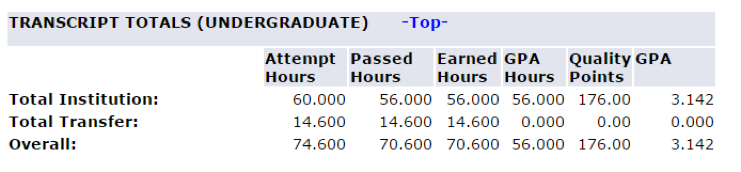
Step 4: Enter the number of Overall GPA Hours from your unofficial transcript into the Total GPA Units Attempted field on the GPA Calculator.
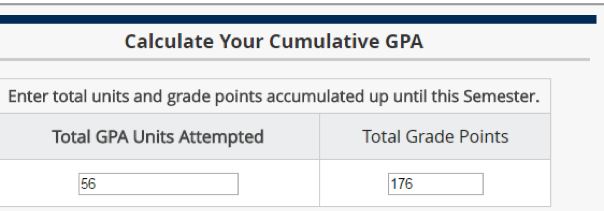
Step 5: Enter the number of Overall Quality Points from your unofficial transcript into the Total Grade Points field on the GPA Calculator.
Step 6: Make sure your Overall GPA (cumulative GPA) from your unofficial transcript and your Grade Point Average under the GPA Report match. Note: Your unofficial transcript displays three decimal places and the GPA Calculator only displays two. This will not affect the end result.
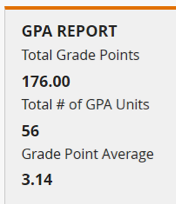
Step 7: Enter the courses you are currently enrolled in—the units and estimated letter grade for each course.
Step 8: As you enter the courses, you will see your totals and GPA adjust under the Grade Report.
NOTE: This GPA Calculator cannot take into account any repeat rules. If you are repeating a course this semester and want to know how repeating this course will affect your cumulative GPA, the Students First Center can help.

