In addition to viewing your class roster in CatCourses, faculty can also use BLink (Self-Service Banner Link) to view their class roster, which includes additional information about each student enrolled. The additional information includes student major (and emphasis) and class level (FR, SO, JR, SR).
To view your class roster in BLink to include the student major information follow these steps.
1. Log into connect.ucmerced.edu/
2. Go to MyMerced
3. Click on BLink
4. Choose "Class List"
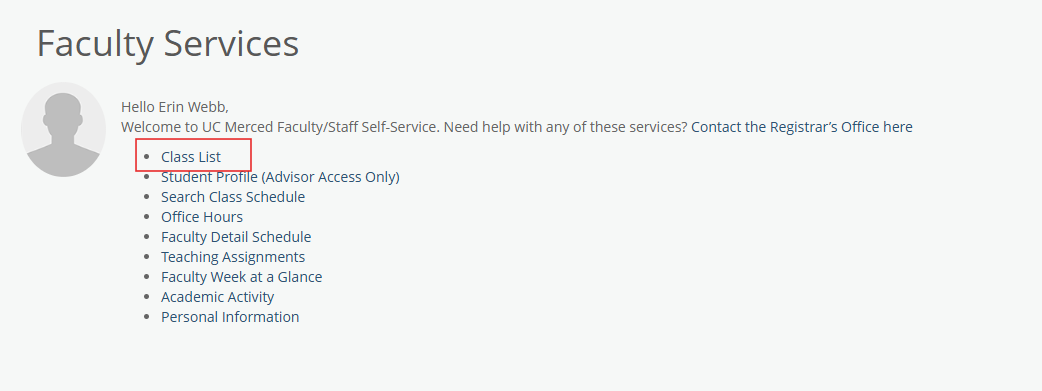
5. Select term and click on the white space next to the course roster you want to view.
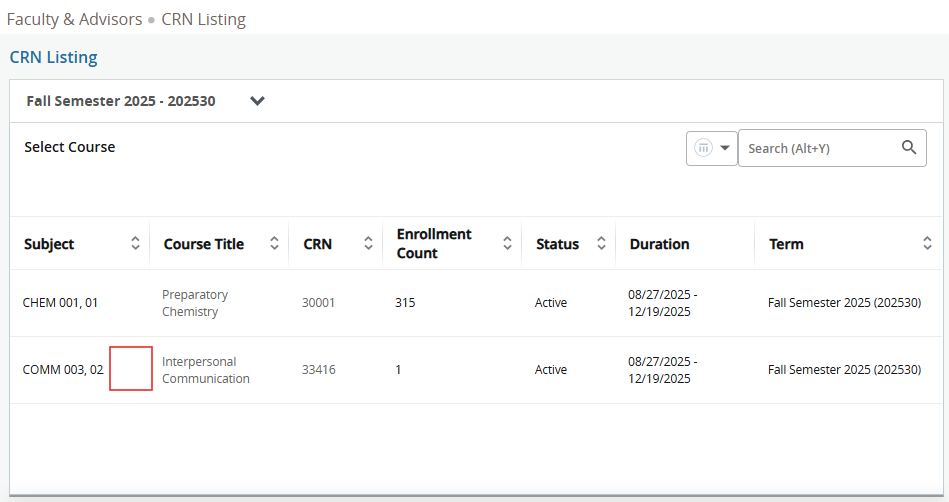
6. The default view with BLink class roster is the "Summary View". Change this view to "Detail View".
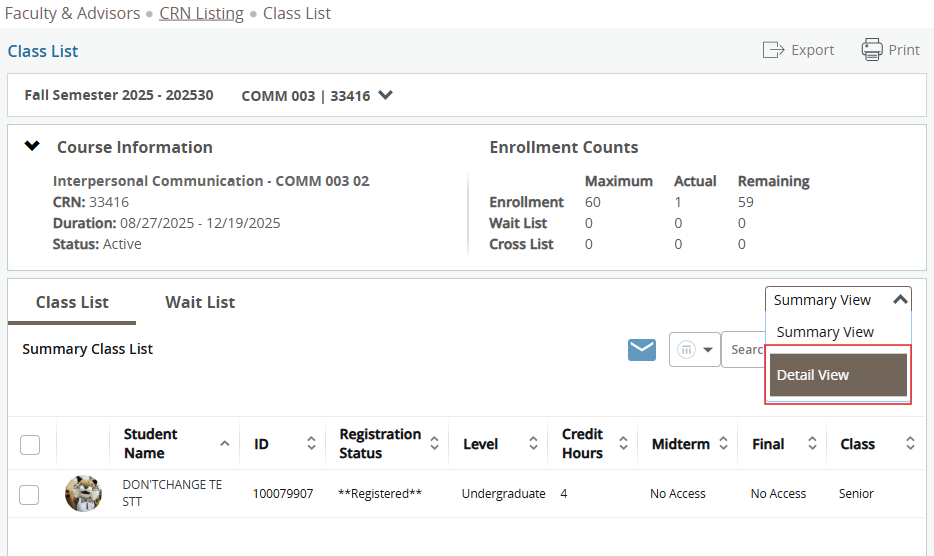
7. From there, a detailed view of each student enrolled will appear. The detailed view provides these data points.
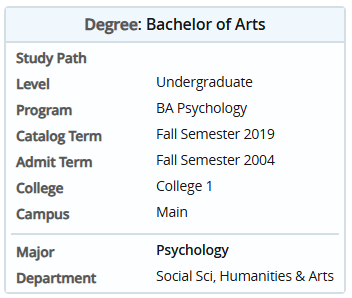
Unfortunately, the view that contains student major cannot be exported. If you need this information in excel format, you will need to work with your School's curriculum team.

