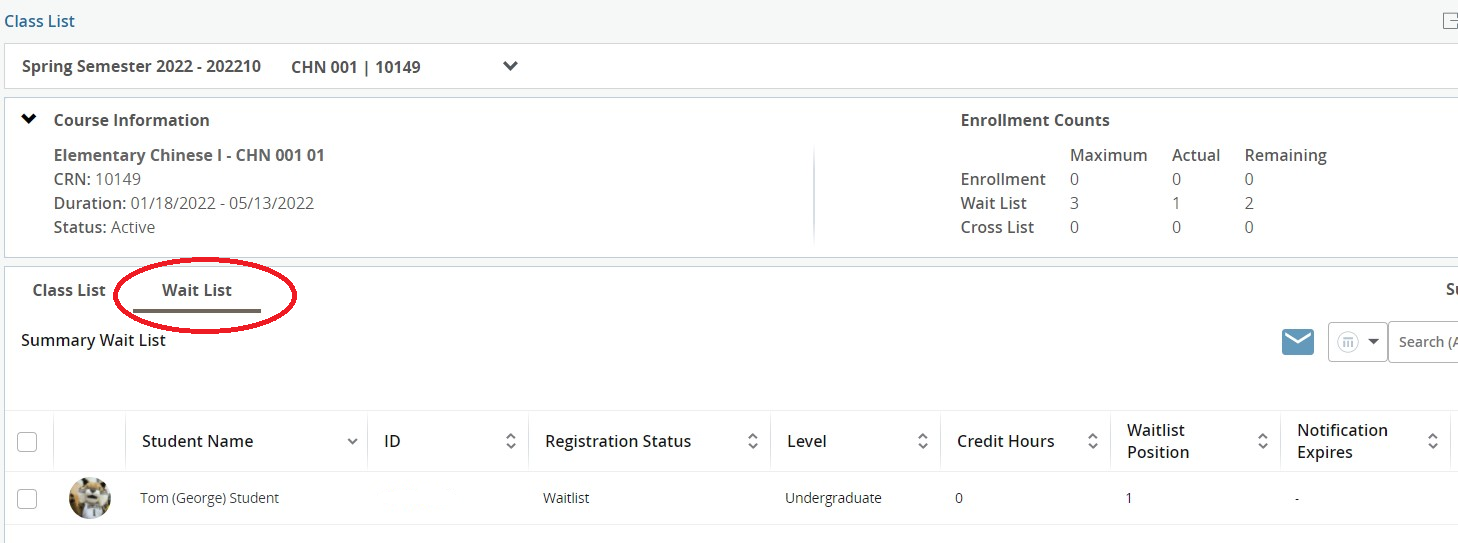- Information for Students
- Information for Faculty
- Faculty Drop
- Viewing your Waitlist
- Waitlist Expiration
See the Course Waitlist page for general information on the purpose and procedures of class waitlists. Here are additional considerations to keep in mind as faculty:
- The waitlist process is automated and requires no action or approval from instructors
- The option to waitlist is applied by default to all course sections (with a few exceptions) regardless of academic level, subject code, instructional method, or modality
- Where secondary sections exist (i.e. labs and/or discussions), the waitlist is made available only on the secondary section. When a seat opens in the secondary section, a seat is automatically opened in the primary section.
- Individual instructors are not able to remove, increase or decrease the capacities of, or otherwise modify the waitlist for their course section according to personal preference
- Instructors are not able to apply priority order to specific students on a waitlist (i.e. a student further down the waitlist may not be bumped to the front of the line based on instructor preference if and when a seat becomes available)
- Classes can be waitlisted until the late add period for a term begins, after which course waitlists will be discontinued and late registrations will require instructor permission. The late add period does allow faculty an opportunity to prioritize remaining seats for specific students, as the decision to approve or decline a request to add a class late is at the discretion of the instructor
Faculty may check the status of their course waitlists in the Self-Service Dashboard (BLink) by navigating to the Class List screen:

Select the desired class by clicking on a blank space in the course details row:
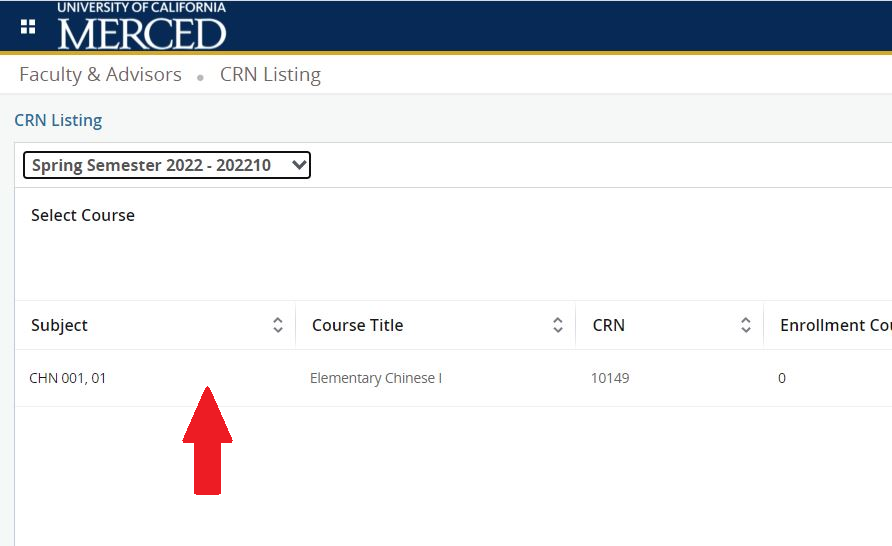
Then click on the Wait List tab: