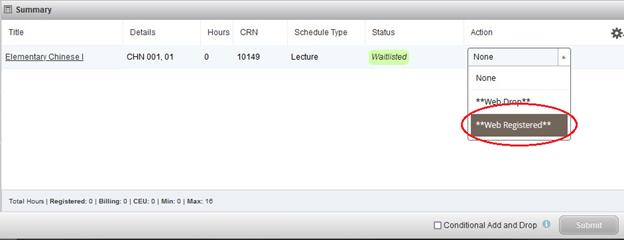Jump To:
- Procedures
- Conditions and Restrictions
- Student Responsibility
- System Outages
- How-To Guide
- Waitlist Expiration
Introduction and Purpose
The waitlist is a feature designed to automatically manage student enrollment when a course is at capacity. The intention of course waitlists is to allow students to enroll in a needed course, not a needed time (i.e. students who are enrolled in a course cannot waitlist for a different section of the same course). Students are advised that there is no guarantee that space will become available in a class that is full.
Procedure
Waitlists at UC Merced are automatic. All courses that do not require special permission to enroll will have the waitlist option available. The waitlist system is also automated. If a student signs up for the waitlist and a seat becomes available, they will receive an email giving them 18 hours to enroll in the course. Students are responsible for checking their email messages in accordance with policy and should ensure their UC Merced email account has capacity to receive email notifications. Classes can be waitlisted until the late add period for a term begins, after which course waitlists will be discontinued and late registrations will require instructor permission.
For courses with multiple components, the waitlist will be attached to the smallest section of the linked course group. For example, in a lecture/discussion pair, the waitlist will only be on the discussion, since it is the smaller section. The student does not select all the linked sections when enrolling on a waitlist. If a course has three or more instructional components (e.g. a lecture/lab/discussion combination), the waitlist will usually be on the discussion. When a seat becomes available in the smallest waitlisted section, there will be a seat available in the corresponding linked sections, and the student can enroll in all sections simultaneously. Students must register for all linked courses when registering for a class after having been on the waitlist.
Conditions and Restrictions
Waitlisted units do not count toward the maximum number of enrolled units allowed (18 units). Waitlisted units do not count for financial aid. Units from waitlisted classes will not be counted when verifying total enrolled units, because the student is not officially enrolled in a waitlisted class.
Students have the option of placing themselves on a waitlist if these two conditions are true:
- Student meets the conditions of enrollment for the class (e.g. prerequisites).
- The waitlist is not full.
The following restrictions are enforced before a student adds to a waitlist:
- Prerequisites. Waitlisted students will be removed from the waitlist if they do not pass the prerequisite course review at the end of each term.
- Permission by Department, Instructor, or Advisor.
- Restrictions (i.e. by class, level, and major).
- Duplicates. Students cannot waitlist for a course they are already enrolled in, nor can they waitlist for two sections of the same course.
- Open University Students. Students enrolled in Open University can only enroll in courses if space is available during the late add period. This inherently prohibits them from waitlisting a course.
The following restrictions are not enforced when a student adds to a waitlist but are enforced if a seat becomes available. At that time, the student will need to adhere to the restriction or receive the appropriate override.
- Time Conflict. Students will have the option to waitlist a section if there is a time conflict with a registered section. The student will have to resolve the time conflict error when they determine which section(s) to enroll in.
- Maximum Units. Waitlisted units do not count toward the max number of units allowed. The maximum units will be upheld when the student attempts to enroll in sections.
Student Responsibility
Each student is responsible for their official enrollment, for checking email, and being aware when they have permission to register for a class from the waitlist. If a student misses the 18-hour deadline to enroll off the waitlist for any reason and still wants to enroll in the class, they must log into the registration system and add themselves to the waitlist again. Once the 18-hour deadline has passed, the seat has already automatically been offered to the next student on the waitlist. If a student no longer wishes to be on the waitlist for a course, they must take action to remove themselves.
System Outages
In the case of a campus system outage, whether planned or not, the Registrar’s Office will allow students extra time to enroll beyond the 18-hour window. Waitlisted students affected by an outage will receive a notification email containing instructions on how to check their updated waitlist status.
How-To Guide
Course sections available for waitlisting are indicated by a waitlist seat count next to the class seat count in the Status column of the online schedule. An exclamation mark icon means the section belongs to a crosslisted course group:
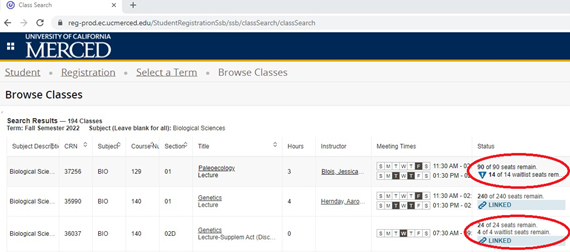
At the time of registration, if your desired class is closed but there are seats available on the waitlist, you will receive a message telling you to add to the waitlist:
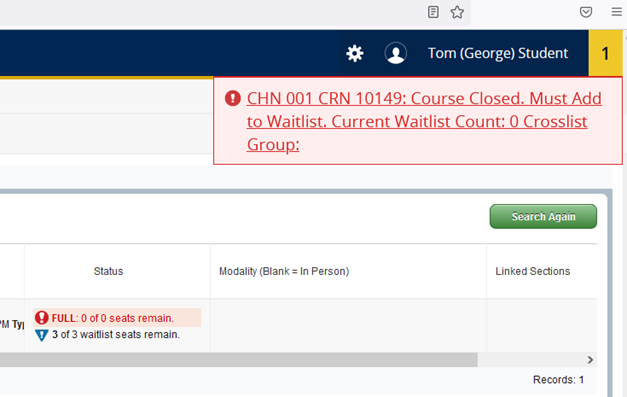
To add yourself to the course section’s waitlist, select “Waitlist” from the Action dropdown menu in the Registration Summary screen:
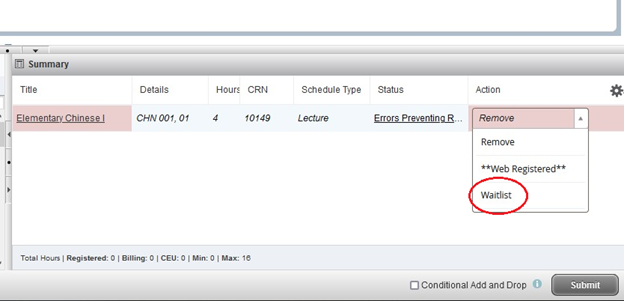
You may then track the status of your position on the waitlist in the Schedule Details screen:
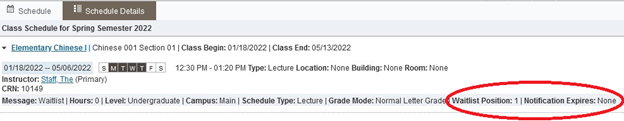
You may also remove yourself from a waitlist at any time:
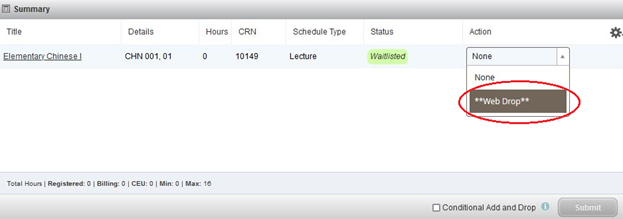
If a seat becomes available in your desired course section and you are next in line on the waitlist, you will receive an email notification instructing you to claim the seat. This message will also indicate when your reserved seat will expire:
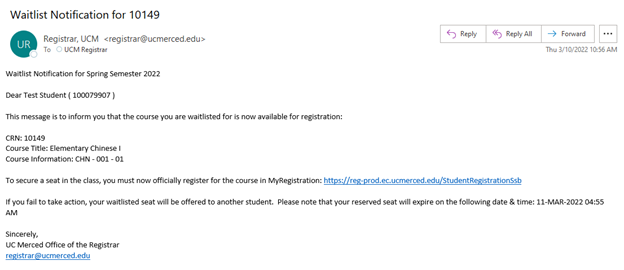
You must then register for the course in MyRegistration: