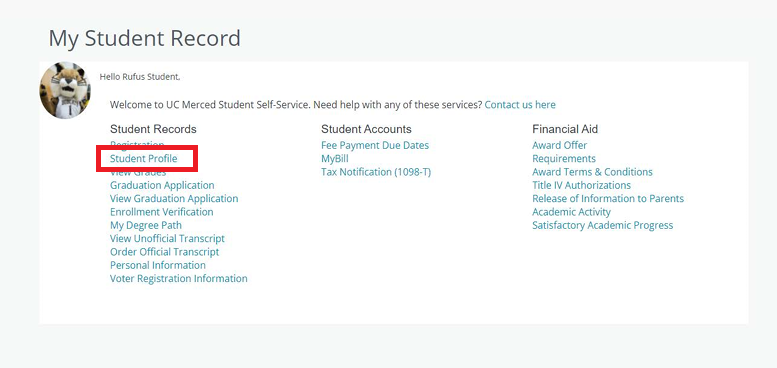You can access MyDegreePath through UC Merced’s Connect Portal. This system allows you to view your degree audit, explore “what-if” scenarios, and review your academic plan as you progress toward graduation.
Step-by-Step Instructions
- Go to https://connect.ucmerced.edu
- Make sure you're using the Student persona view. You won’t see the correct tools unless “Student” is selected in the dropdown near your name.

- Click on the MyDegreePath icon, which will open the degree audit in a new browser window or tab.
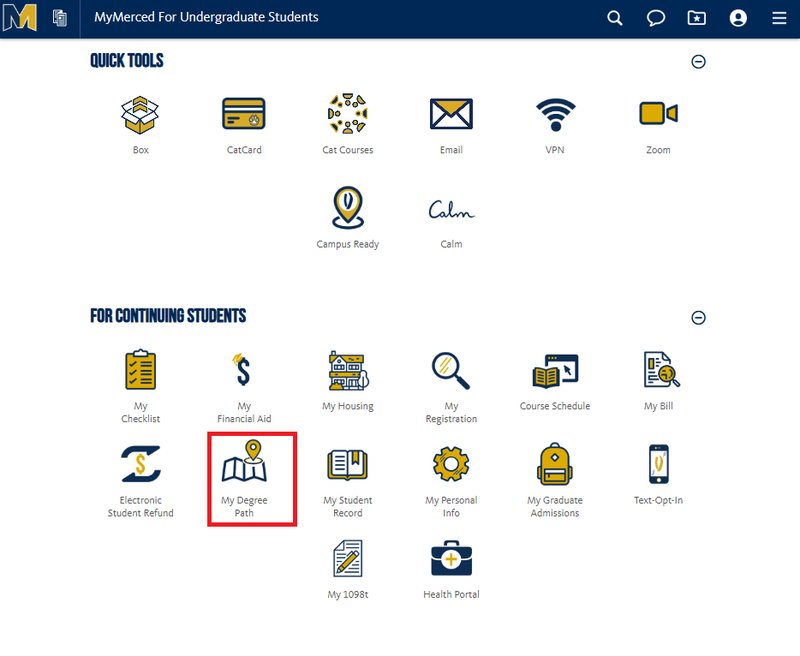
Optional: Use the Connect App on your phone. You can also access MyDegreePath through the UC Merced Connect mobile app.
-
Download instructions: https://it.ucmerced.edu/connect-download
Troubleshooting Tips
- If MyDegreePath doesn’t open, check that your browser allows pop-ups.
- Make sure you're using a recommended browser (Chrome or Firefox works best).
- If you don’t see the MyDegreePath icon, double-check that you're in the Student persona view.
Alternate Access: Using Student Profile in Self-Service
In addition to using the UC Merced Connect Portal, you can access MyDegreePath directly from your Student Profile in Self-Service Banner. This is especially convenient if you're already viewing your student record or registering for classes.
How to Access MyDegreePath via Self-Service
- Log in to the Self-Service Dashboard: ttps://studentssb‑prod.ec.ucmerced.edu/StudentSelfService
- On the My Student Record page, click Student Profile.
- In your Student Profile, look at the menu on the left.
- Under Additional Links, click My Degree Path.
- MyDegreePath opens in a new tab.
You need to have an active student status to use MyDegreePath.
If you can’t log in or don’t see the My Degree Path link, check that you’re in the correct term or contact the Office of the Registrar or your academic advisor.
Self-Service Dashboard
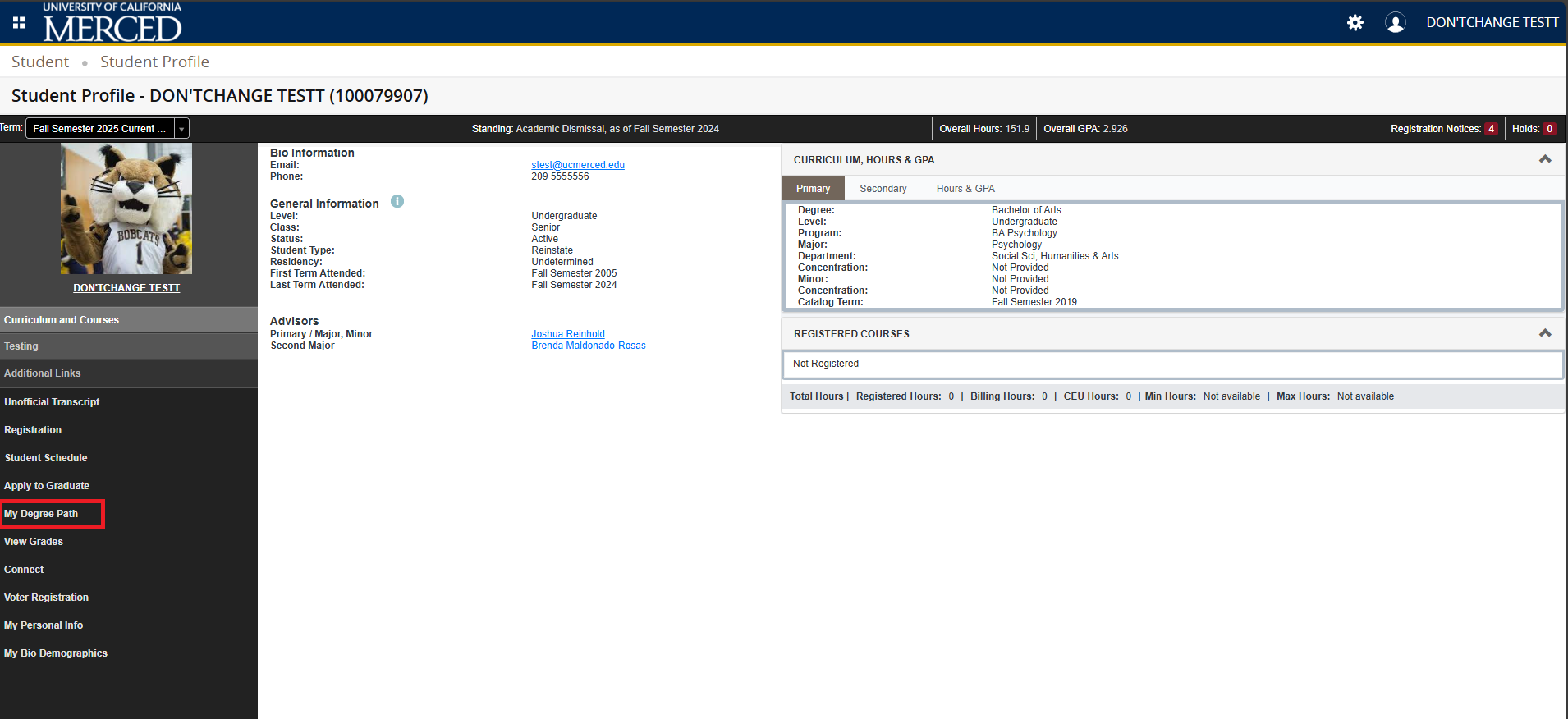
Quick Links
Need Help?
If you have questions or run into problems, start with your academic advisor. They’ll help determine the next step and connect you to the right office if needed.
- Academic Advisor – (UC Merced Academic Advising)
- Office of the Registrar – (Contact the Registrar)
- OIT Service Desk – (OIT Service Hub – Submit a Ticket)